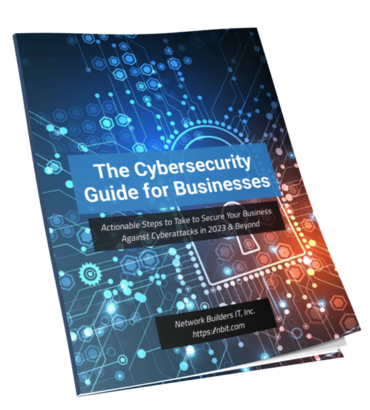5 Easy Ways to Maintain Cybersecurity
Cybersecurity is a hot topic in the world of IT. You can’t watch a newscast without hearing about hackers, hacking, or stolen data. It’s easy to see why people are nervous every day, there are more and more issues with our security online. But we don’t have to be scared! Some good ways to combat this problem and ensure you stay safe in the digital world. Here are some five easy tips for maintaining Cybersecurity.
1. Keep Your Software up to Date
One of the first things you should do is update your software. There are several ways to keep your system secure, including keeping up-to-date antivirus software, updating operating system security patches and other important upgrades, and ensuring that your software is not outdated or vulnerable. If possible, it’s better to avoid older software versions altogether. This will help keep you safe from vulnerabilities that hackers can exploit.
2. Use Anti-virus Protection and Firewall Software
Another simple way to keep your system safe from hackers is to use antivirus software and firewall protection. These are two of the most important things you can do to ensure you are protected. Look for programs that are robust, easy to use, and regularly updated. It would help if you also were on the lookout for software that can also serve as a backup for these programs.
3. Use Strong Passwords and Use a Password Management Tool
It would help if you had a solid password for all your accounts. This means that the password is over 20 characters in length and uses a mix of special characters, uppercase, and lowercase letters. In addition, you should also keep a schedule of when you change your passwords to avoid forgetting them. It will be beneficial to use a password management tool that provides you with a list of popular passwords and their security score and a list of websites and applications that can access your system.
4. Use Two-factor Authentication
Two-factor authentication is an excellent way to ensure that your account is secure even after it has been hacked or when computer viruses are present. The way it works is that you will be required to enter a password and input an additional piece of information into the account. This can be something as simple as your eye color or something more unique, such as a specific ringtone. The hacker would need both the password and additional information to log in to your account.
5. Learn about Phishing Scams
Another thing you can do to ensure that your account is kept safe from hackers is to learn about phishing scams. These scams work in one of two ways: either integrating a malicious link into an email or sending you a message asking for personal information.
These messages look very authentic and are sent from an address that looks like a trustworthy source (like Google). When you click on the link or submit your information, you’ll be directed to a different website asking for additional information. This will allow hackers to access your account and steal sensitive data quickly.
Bottom Line
To avoid these scams, you need to make sure that you are very cautious when looking at any emails. If something doesn’t look right or is suspicious, do not click on it. If you ever receive a message asking for personal information that you did not initiate, close the message and contact your IT professional. In addition to this, make sure all your software is up to date on a regular basis, utilize antivirus software, ensure your passwords are strong and secure, and always enable two-factor authentication. These are a great start on your road to maintaining cybersecurity.