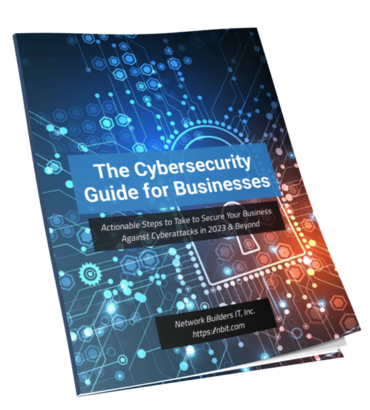5 Extensions Worth Using
The Google Chrome Browser was released in 2008 and since that time, has quickly risen to be the #1 choice of virtually everyone online. With over 80% of the market in hand, it’s easy to see why web developers are creating “Extensions” to make your personal and professional life better while using the tool.
Check out this list of 5 Chrome plugins you should start using this year:
- LastPass: If you’re not using a password manager yet, you should be. Sharing the same password across all your online accounts is asking for a breach. Not sure where to start or how to do it? Start with the LastPass extension. It creates, saves, and loads your password into every site you have an account for. The passwords are complex, but you don’t have to worry about remembering them. This software does it for you.
- Hunter: Great for anyone in sales, but equally helpful if you’re simply looking for the right person to contact at a company. This app finds email addresses listed on any organisation’s website and displays a list of all of them for you. All with a click of the Hunter icon in your toolbar.
- Calendly: The #1 tool for managing your calendar online. Adding this to your browser bar saves you a ton of time and allows you to share your available dates for a meeting without emailing endlessly back and forth to do it.
- Loom: Sometimes words are not enough. Loom lets you create a video right from your browser. You can share your screen while you’re at it, making demos, explainer videos, or even just sending a personal video message to colleagues easier than ever. It generates a shareable link once you’re ready to distribute your masterpiece.
- Keep: A Google product that helps you stay organized. You can fire up an old-school to-do list or even capture images from the web you want to reference later. Just read a really moving piece from your favorite blog? Highlight it using Keep, and it’s saved for you to check out later.